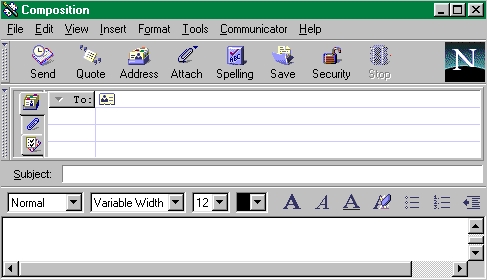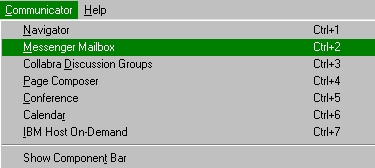Learning the basics
of Netscape mail
Read the
information below to know about the basic functions of Netscape Communicator
mail:
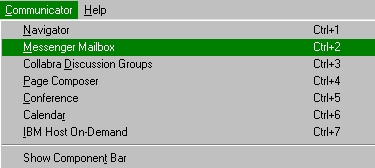
|
You get to Netscape Mail
by choosing Communicator and then Messenger Mailbox, or click
on the little envelope on the bottom right-hand side of the browser page.
|
Below is a table explaining
the main functions of Netscape Mail


|
You use the Get Msg
button to receive your mail.
You use the mouse to press
on each letter in order to read it. |

|
To delete a message,
click with the mouse on the message you wish to delete and then press the
delete button. |

|
In order to write a letter,
use the New Msg button. You can add the recipient's address by writing
the email address, or by going to the address book. |

|
To reply to the person
who has written to you, just press on the reply button, and the
address and the contents of that person's letter will be automatically
written in the message area. |

|
You also have the option
of forwarding the letter to someone else (that is, to send the same message
to somebody else). You do this by using the forward button. |
When you press the get
messages button the new messages appear in the mailbox. Before reading
the messages you can see the following information:
-
who sends the message (left
hand column)
-
the subject of the message (by
the subject you can decide whether it is of interest)
-
date (right hand column)
The
content of the message would come under these columns
 In order to write a message
you have to click the new message button. A composition message
window appears:
In order to write a message
you have to click the new message button. A composition message
window appears:
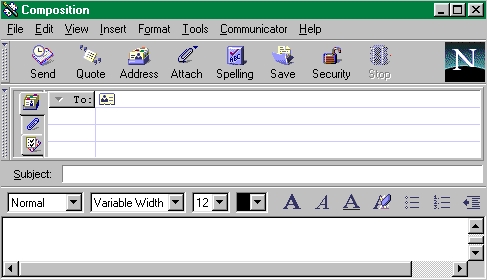
Again, you have new buttons
and options:

|
This is where you write
the email address of the person who is going to receive the message. You
can write more than one address, always between commas. You can also
send a Carbon Copy by clicking on the little arrow. |

|
This space is where
you write the topic of your message. It is the first information the reader
will read about the message. |

|
The attachment is a file
that is sent along with the letter; it can be a picture, a sound file,
a game, a document - anything!! |

|
This is the button to go
to the address book, where your most used addresses can be noted down. |
.
These are just some of the
basic functions of Netscape mail (Netscape Communicator version). There
is a lot more we could tell you about email. But with the functions explained
above there is enough to begin. Compare these buttons with the ones in
your mail program. Try to send a message to someone you know.
task
2
|