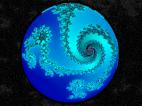 PLANET
2
PLANET
2
ACTIVITY 1: MAKE POLYHEDRA

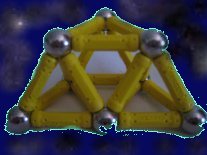

Take some photographs of your polyhedra!
Save the photographs in your folder with the name of the polyhedron "cube geomag.jpg", "pyramid geomag.jpg",...
ACTIVITY 2: MAKING MORE POLYHEDRA

Take some photographs of your polyhedra!
Save the photographs in your folder with the name of the polyhedron "cube polidrom.jpg", "pyramid polidrom.jpg",...
ACTIVITY 3: EULER'S RELATIONSHIP
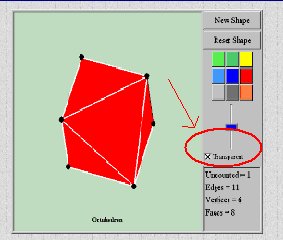
Count faces of the Platonic solid:
Hold the Shift key down on your keyboard and click on a face of the Platonic solid.
Complete the worksheet and press a new shape:
Be aware!! Uncounted should be 0!!
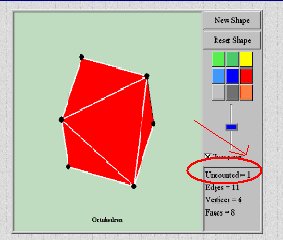
Do the same with the other platonic solids.
Use the polyhedra from activity 1 and 2 and complete the worksheet.
CHALLENGE ACTIVITIES :
You can make more polyhedra with cardboard from this web.
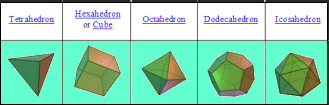
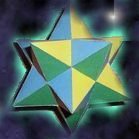
Look for more polyhedra and their movement on this web Unfolding Polyhedra, you can choose the polyhedron, move it,...

