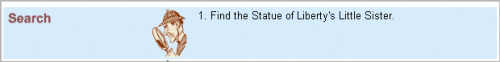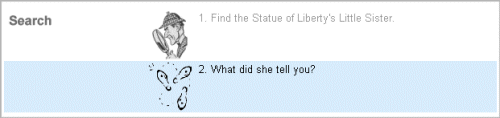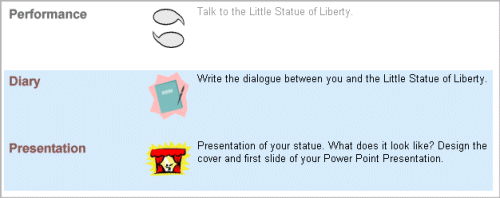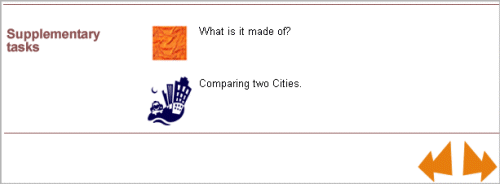|

|
||
| Teacher's guide |
|||
| Knowledge is of two kinds: we know a subject ourselves,
What a Statue! is a set of material that incorporates ICT into foreign language learning. It is aimed at the 2nd cycle of ESO (Compulsory Secondary Education) and gives learners an opportunity to learn about the world around them. The focus is not on the language itself but on the use of the language as a means to widen the cultural and personal background of the learners. The material provides a set of stimulating activities that involve the learners in solving problems and gathering information at each stage. The learners' final product consists of an individual oral presentation
of their statue, which they will have created by following the sequence
of the learning tasks and which will include description, location,
history, etc. Throughout the material the learners are provided with
guidelines for the production of PowerPoint slides which will support
their presentation.
Content organization The torch of the Statue of Liberty has disappeared and the learners
have to help Liberty to recover itl. Learners will follow a series of
clues that will guide them on a virtual trip to find and talk to other
statues, the Statue of Liberty's "colleagues". When the torch
is found, the trip will end with a summit meeting of the statues, where
they will decide on the best location for the torch. The material is structured as follows:
The activities can be automatically corrected, although, in order to make it more challenging for the students to find the answers, the Clue button has in general not been included. Some multiple choice and cloze exercises have a button that allows the learners to view all the questions. It is advisable to use this option if the printed version of the activity is to be used. Answer keys for all the tasks: didactic sequence, skyscrapers, and the supplementary tasks for Step 1, Step 2 and Step 3. These can either be printed or the URLs can be provided for learners to access them. Due to the complexity of the navigation through the material (explained below), it is advisable that the learners print the activities once they have completed them:
Besides, to keep trach of the activities the learners have completed, the level of difficulty, and any comments, they can use the Progress sheet provided. Navigation The contents web pages corresponding to the Steps, which you have just seen, have been modified in the students' material in order to make navigation through the tasks easier. Thus, the initial page corresponding to each Step contains two hipertext links: the icon of the section that has to be completed, which is highlighted in blue, and the bottom forward arrow. Both links lead to the task that has to be completed. The rest of sections have no active elements. When the learner has completed a task and returns to the Step index page, this task is in grey and the one that has to be completed next is highlighted in blue. The sections Diary and Presentation are highlighted together because each link opens a document, Word or Power Point. The bottom forward arrow links to the Suplementary tasks. The Supplementary tasks have not been highlighted because they are optional and are not interelated. They are active after the student reaches the Presentation section. The bottom forward arrow links to the next Step. Resources
To complete the Diary
and Presentation
sections, the learners can use the sample Winword and Power Point sample
documents that are provided. |
|||